Best Podcast Software To Record Content
Podcasters are passionate people. You discovered a topic that you are eager to share with the rest of the world. And whether your podcast is about repeating your favorite reality TV program, clarifying abstruse quantum physics topics, or going on ghost hunts throughout America, we’re open ears.
Because being enthusiastic about a topic makes it appealing. You may love podcasting about coffee cultures throughout the globe or your hometown’s unique history, but not know about the best podcast software.
So, here we are.
We’ll explain the many kinds of podcast recording software and recommend the best software for planning, developing, multitrack recording, and distributing a podcast.
Ready? Let us go for it!
How To Choose Podcasting Software?
When shopping for podcasting software, consider the following features: podcasting software with adequate editing skills, the degree of technical assistance required, and the capacity to store files locally. You should also consider your budget range, since not all the best podcast editing software is free.
Editing Features
Recording and editing your podcast are two distinct procedures that may need both recording software and an editor. However, some podcast recorders include editing features to make the process more smooth. If you want an all-in-one solution, check for podcasting software that includes editing tools.
Technical Support
How proficient in technology are you? If you are not comfortable fixing software difficulties, search for podcast editing software with good technical support and help manuals. Failure resources should be in the software.
File Storage
You’ll need a place to keep your audio files for your podcast, both raw recordings and edited versions. A simple podcast recording software should allow you to store your recordings locally on your computer. If you’re recording numerous individuals for your podcast, check for a split-track recording tool in your recorder. Separate audio files for each podcast participant enable you to clean them up and make your podcast seem consistent.
Price
If you have a limited budget, you must consider the cost of the software while making your pick. There are several excellent free tools available, but like with other software, the best quality will cost the most.
Best Podcast Recording And Editing Software
Adobe Audition
Adobe Audition is our top software suggestion. It’s the program we used to record and edit more than 3,000 podcast episodes!
This is a lot of recording and editing!
We enjoy Adobe Audition because it has a lot of functionality, the templates are simple to develop and reuse, and the effects are great. Once you’ve used this software a few times, you’ll be an expert.

Software, like most other aspects of podcasting, may seem intimidating at first, but don’t let that deter you.
Once you’ve opened Adobe Audition and configured your recording template and hotkeys, you’ll be ready to go!
The system is not free, however, it is included with your Creative Cloud membership if you already have one, or you may pay independently for $20 per month. Moreover, the software works on both Macs and PCs.
Waveroom
Waveroom is a user-friendly video conferencing program that allows you to create studio-quality podcast material. You may create movies as high as 1080P with uncompressed audio. The program enables local recording and storing. As a result, your podcast will be unaffected by an inconsistent internet connection.

Waveroom makes it easy to invite speakers from across the globe to the broadcast. You may invite other accounts with a single click. In addition to podcasting, Waveroom is ideal for remote teaching. The tool allows teachers to share lectures and lessons online.
The program is free to use for a maximum of three hosts. Its premium subscription costs 10 euros and allows you to broadcast in 1080P resolution while supporting up to five hosts.
Waveroom, which is presently in beta, shows a lot of potential in what it already offers. One of its apparent selling points is its high-quality audio and video recording. Beginners will be very pleased with this tool.
Cleanfeed
Because many podcasts have more than one presenter or include interviews and guests, it is critical to select recording software that can handle numerous individuals at once.
Cleanfeed is a browser-based recording tool that allows you to send invites to start calls and record sessions via email. The connections are instantaneous, and all calls may be recorded. This not only removes the need for clumsy screen recording software but also enables remote recording.

Even the free edition of Cleanfeed allows an infinite number of individuals to participate in high-quality recordings. While multiple, simultaneous recordings are only permitted in the pro version, this should not be a barrier to podcast recording since one person may still record a group conversation.
This can be done without compromising audio quality since everything is captured from inside the program rather than merely recording PC audio from one person over another. This helps recorded sessions seem more genuine and clean.
Recording with friends and guests, regardless of where they are, gives up a lot more opportunities for podcasters. Furthermore, each participant’s audio is saved in independent files, which simplifies editing by eliminating the need to isolate individual audio inputs for cleaning.
GarageBand
GarageBand has a simple and intuitive interface that makes podcast editing easy, even for novices. Its capacity for up to 255 audio tracks allows for the layering of interviews, background music, and sound effects, resulting in a rich audible experience.
This software has 48 built-in effects and 15GB of bundled material, providing you with plenty of possibilities for improving the audio quality of your podcasts. It supports 24-bit recording and third-party plug-ins, so you may expand its capabilities.

GarageBand doesn’t have a mixing console view, but its responsive interface and powerful capabilities make it a good alternative for podcasters who value quality and simplicity. It’s particularly useful for people who currently use Apple products since it comes free with every Mac.
Logic Pro X
Logic Pro is sometimes seen as an improvement to GarageBand due to its extremely similar UI and complete compatibility with the latter’s produced files.
It, like GarageBand, is primarily intended for music creation and hence stores recordings in high-quality formats that remain sharp even after exporting.
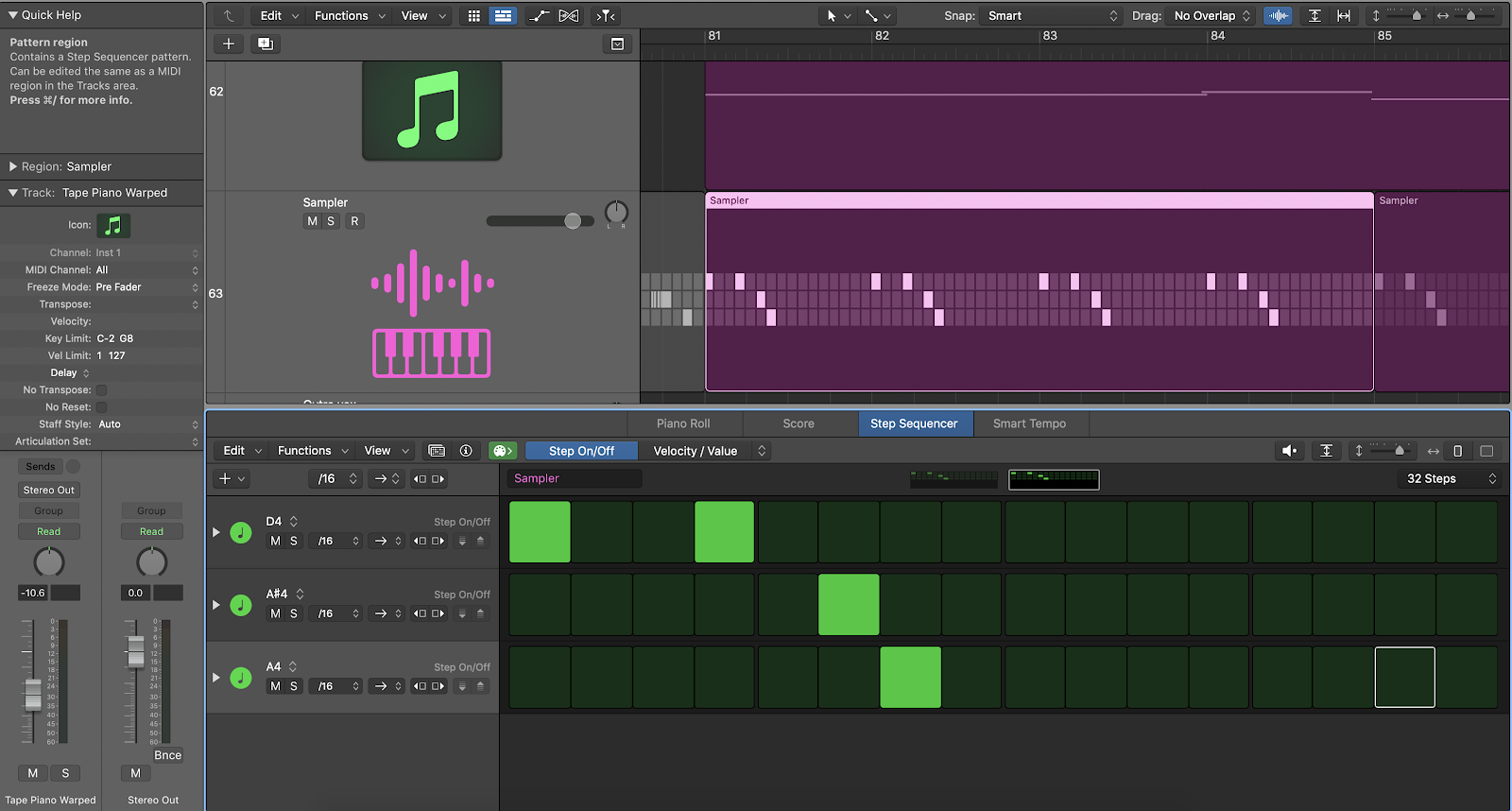
It has professional-grade mixing tools not found in other free podcast software, but beginners may find it expensive.
Logic Pro’s suitability for professional usage indicates that newbies to recording and editing software may be overwhelmed by the sheer amount of choices offered. Those seeking for an easy ‘push button to record’ interface will most likely be turned off by the clutter.
However, individuals with strong microphones and a desire to produce high-quality podcasts will find Logic Pro to be a rewarding long-term investment. Recent upgrades have also incorporated videos to help users learn how to utilize the different features more effectively.
Auphonic
Auphonic is a one-of-a-kind post-production software program that uses levelers, normalization, and restoration to improve the quality of audio recordings. You may think of it as an audio improvement done after the fact.
Auphonic can’t rescue you from every recording or audio catastrophe, but it cleans audio rapidly.

However, if you record interviews and see that your and your guest’s audio levels are significantly different from your own, passing your audio file via Auphonic might be a lifesaver.
You can solve these types of flaws with the click of a few buttons in any editing program, but Auphonic will accomplish everything for you with a single click. Auphonic is free for up to 2 hours of audio each month, with options starting at $11 per month.
Restream
Restream is already a famous podcast hosting platform, recognized for its extensive live-streaming features. Restreaming has also earned the title of the biggest podcast editing tool available, thanks to recent upgrades. The most recent version of Restream has a plethora of editing tools that enable you to significantly customize your podcast content.

To give your podcast a distinctive style, try professional logos, backdrops, and overlays. You may also include call-to-action buttons and similar phrases in your live broadcast to encourage rapid involvement from consumers.
Restream has several editing capabilities that make it one of the best podcast editing software we’ve tried recently. It is simple to use and provides personalized branding choices, which are great for turning your podcast into a professional company.
Conclusion
Starting a new podcast or updating an old one may be an exciting experience, but selecting the best podcast recording software can also be difficult. Not every software is ideal for every podcaster, so select one that has the functionality you need. If you choose one of the best options on our list, you’ll be off to a solid start.




